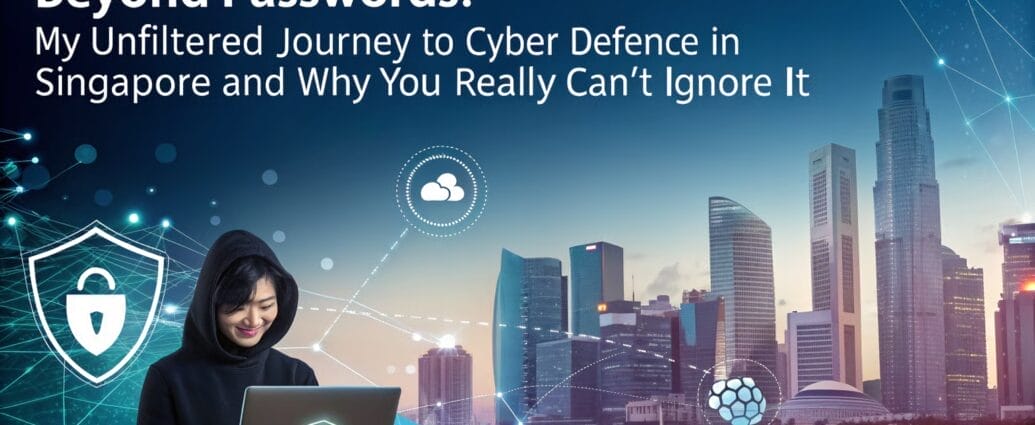Let me confess something—I once used my birthday (twice) as a password. Singapore’s Smart Nation ambitions make us pioneers in digital life, but with every tap or click, we’re dangling a set of virtual keys to our private world. If you ask me, scrolling through the news about hacked cameras and QR code scams was the wake-up call that made me rethink everything. What follows isn’t your usual listicle. Think of it more as my imperfect, ongoing journey, peppered with local anecdotes, hard lessons, and the latest tips straight from the Cybersecurity Agency Singapore.
The Password ‘Fail’ Chronicles: From Flimsy Locks to Fortress Passphrases
Let’s be honest: I once thought “12345678” was a clever password. It was easy to remember, and I figured, “Who would guess something so obvious?” Turns out, almost everyone—including cybercriminals. My ‘12345678’ phase was nearly disastrous, and I’m definitely not alone. According to the Cyber Security Agency Singapore (CSA), only 56% of Singaporeans could identify a strong password as of 2020. Weak passwords were behind a wave of hacked cameras, email accounts, and more. If you’re still using your birthday, NRIC, or simple combos, you’re basically locking your digital front door with a flimsy padlock.
“You wouldn’t use a weak door lock to keep your home safe. So why use weak passwords for your online accounts?”
Common Password Slip-Ups: Hackers’ Playground
It’s tempting to use personal info—birthdays, names, or NRIC numbers—because they’re easy to remember. But these are the first things hackers try. The CSA’s research shows that common passwords in Singapore, like password123 or abc123456, can be cracked in seconds. Even adding a few numbers or capitalizing the first letter isn’t enough. Cyber hygiene practices start with ditching these predictable patterns.
From Flimsy Locks to Fortress Passphrases
So, what makes a strong password? The CSA recommends at least 12 characters, mixing upper and lower case letters, numbers, and symbols. But let’s face it—who can remember a string like G7!xQw2#zLp9 for every account? Here’s where the passphrase comes in. Instead of a random jumble, use a string of five or more unrelated words tied to a personal memory or quirky phrase. For example:
IHadKayaToast@8am!BlueFishDanceOnMars2024!
These are easy to remember but tough for attackers to guess. Strong passwords importance can’t be overstated—they’re your first line of cyber defence.
Survey Insights: Cybersecurity Awareness in Singapore
The 2020 CSA survey was eye-opening: Only 56% of respondents could spot a strong password. Many Singaporeans still use weak, repeated passwords, making them easy targets. In 2021, the most common passwords were still “123456”, “password”, and “qwerty”—all easily cracked. If you recognise any of these in your accounts, it’s time for a change.
Password Management Tools: Lazy or Life-Saving?
With dozens of accounts to juggle, I tried a password manager. At first, I thought it was lazy. But after one too many “forgot password” moments, I realised it’s actually life-saving. Password management tools generate and store complex, unique passphrases for every site. The CSA recommends choosing one that supports two-factor authentication (2FA) for extra security. This way, even if someone guesses your password, they can’t get in without your second authentication step.
- Don’t reuse passwords—if one account is breached, all are at risk.
- Avoid personal info—birthdays, NRIC, and names are too easy to guess.
- Use password managers—especially those with 2FA support.
- Adopt passphrases—five or more unrelated words work best.
Cybersecurity awareness in Singapore is growing, but strong passwords and good cyber hygiene practices are still the foundation. The move from flimsy locks to fortress passphrases is not just smart—it’s essential.
The One Email That Almost Tricked My Dad: Phishing Scams and How Not to Get Caught
Phishing scams prevention is something I never thought I’d have to teach my own dad—until the day he nearly fell for a “bank reward” email. The message looked official, promising a $1,000 prize if he just clicked a link and filled in his personal details. He was seconds away from typing in his IC and credit card number when I happened to walk by and ask, “Daddy, do you even remember joining a contest?” His answer was a confused, “No, but maybe it’s the bank’s lucky draw for customers.” That’s when I realised how easy it is, even for the cautious, to get caught by these scams.
Spotting the Red Flags: Lessons from Singapore’s Recent Incidents
- Generic greetings: “Dear Customer” instead of your real name
- Urgent prize claims: “Click to claim your reward or it expires in 24 hours!”
- Suspicious email addresses: The sender’s name may look like your bank, but the actual email is a random string or foreign domain
- Requests for personal info: No legitimate bank will ask for your IC or credit card details via email or SMS
These are classic signs of phishing scams. In Singapore, such scams have become more sophisticated, with AI-powered phishing creating emails that look almost real. Some even use deepfake voices or logos, making it harder to spot the fake.
A Mental ‘Phishing Test’: Would You Give Your Bank Details to a Stranger?
I asked my dad: “If a man in office wear stopped you on the street and asked for your IC and credit card to give you a prize, would you hand them over?” He laughed and said, “Of course not!” Yet, he was about to do the same thing online. This mental check is a simple but powerful cyber hygiene practice. If you wouldn’t do it in person, don’t do it online.
Malware Risks Beyond Email: Social Media and Messaging Apps
Phishing scams aren’t limited to email. In Singapore, we’ve seen a rise in scams on WhatsApp, WeChat, and even QR code phishing. Clicking on suspicious links or attachments can infect your device with malware, stealing your data or hijacking your accounts. AI-powered phishing tools can now generate convincing messages across all these platforms, making cybersecurity awareness in Singapore more important than ever.
Singapore’s Trusted Approach: Always Verify, Never Rush
When you receive an unexpected email… don’t be too hasty to respond. Always look up any signs of phishing and verify with the sender.
Here’s what I’ve learned and now practice:
- Never use contact details in a suspicious message. Always call your bank or organisation using the official number from their website or your bank card.
- Report unauthorised transactions immediately. Cancel your card and file a police report if needed.
- Warn your contacts if your account is compromised. Attackers may impersonate you to phish others.
Phishing scams prevention starts with staying suspicious and verifying independently. With AI-powered phishing on the rise, vigilance and good cyber hygiene practices are your best defence.
A Second Wall: Two-Factor Authentication Isn’t Just Hype (Yes, It Really Works)
If you think a strong password is enough to keep your online accounts safe, think again. I learned this the hard way when a would-be hacker tried to empty my e-wallet. Thanks to Two-Factor Authentication (2FA), my funds—and my peace of mind—were saved. This experience made me realise just how important 2FA is for anyone serious about cyber hygiene practices and cybersecurity awareness in Singapore.
What Exactly Is Two-Factor Authentication?
2FA is a security method that requires two different types of information to verify your identity. It’s not just about entering a password. Here’s how it works:
- Something you know: Your password or PIN.
- Something you have: A one-time password (OTP) sent to your phone, a hardware token, or an authentication app.
- Something you are: Biometrics like your fingerprint or facial recognition.
So, even if a hacker manages to guess or steal your password, they still need the second factor to get in. As I found out, that extra step can make all the difference.
How 2FA Saved My E-Wallet
One evening, I received an alert: someone was trying to access my e-wallet from an unfamiliar device. My password had been compromised, but because I had 2FA enabled, the hacker was stopped cold. They couldn’t get past the OTP sent to my phone. That ‘annoying’ extra step? It was the wall that kept my money safe.
Enabling this extra layer of security might seem troublesome, but activating 2FA means that even if a cybercriminal manages to crack your password, he still won’t be able to access your account.
It’s Not Just SMS Codes—2FA Is Smarter Than You Think
Many people think 2FA is just about receiving SMS codes. In reality, it’s much broader. Today, you can use:
- Authentication apps (like Google Authenticator or Microsoft Authenticator)
- Biometric options (fingerprint or facial recognition)
- Physical security keys
Major banks, WhatsApp, Facebook, and even government apps in Singapore now offer 2FA. According to cybersecurity resources in Singapore, enabling 2FA on these platforms significantly reduces your risk of account takeovers.
Setting Up 2FA: Easier Than You Think
The Cyber Security Agency of Singapore (CSA) recommends enabling 2FA wherever possible. Most platforms guide you step-by-step, and it usually takes just a few minutes:
- Go to your account’s security settings.
- Look for ‘Two-Factor Authentication’ or ‘2-Step Verification’.
- Follow the prompts to link your phone, app, or biometric data.
With widespread adoption in Singapore, there’s really no excuse not to flip that switch. Activation is quick, and it keeps attackers locked out—even if they have your password.
If You Suspect Your Account Is Compromised
- Log out of all devices immediately.
- Change your password to something strong and unique.
- Enable 2FA if you haven’t already.
- Don’t panic—help is available. Reach out to your service provider or check cybersecurity resources Singapore for support.
Two-factor authentication has saved my bacon more than once—turns out that ‘extra step’ might be all that stands between you and a drained bank account.
When All Else Fails: Reporting, Recovering, and Cyber Defence for 2025
Let’s be honest—most of us think cyber attacks only happen to “other people.” But the myth of invincibility is just that: a myth. In Singapore, where digital life is woven into everything from banking to booking a hawker meal, knowing how to report a cyber incident isn’t just for techies or big companies. It’s for everyone. As the Cybersecurity Agency of Singapore (CSA) reminds us, “Every Singaporean has a part to play in cyber defense.”
So, what do you do when the worst happens? Imagine this: you’re at a family dinner, passing the sambal, when your phone buzzes with a notification—your bank account has been accessed from an unknown device. Panic rises, but acting fast is key. First, if you still have access, log out of all devices, change your password, and enable two-factor authentication. If you’re locked out, contact your bank or the affected platform immediately. Don’t forget to warn your friends and family, especially if your account could be used to scam others.
Now, here’s where Singapore’s robust cyber defence infrastructure shines. The CSA and SingCERT (Singapore Computer Emergency Response Team) have made reporting cyber incidents straightforward and user-friendly. Whether you’re a parent, student, or business owner, you can file a report online or seek help through official hotlines. This isn’t just about fixing your problem—your report helps authorities track new threats and protect the wider community. In 2025, this collective vigilance is more important than ever, as scams and attacks grow more sophisticated.
Recovery doesn’t end with reporting. Singapore’s Cyber Defence 2025 initiative is pushing the boundaries with smarter technology, including AI-powered anomaly detection that spots suspicious activity before it becomes a crisis. But technology alone isn’t enough. Regular hands-on cybersecurity training, like the SANS Cyber Defence Singapore 2025 programme, gives everyone—from IT professionals to everyday users—the practical skills to respond to real-world threats. These events offer practical labs, real-time support, and certifications to boost national resilience.
Public awareness campaigns, school programmes, and even workplace drills are now part of daily life. The message is clear: mistakes happen, but the key is acting fast—reporting your incident, limiting the damage, and learning for next time. The CSA, SingCERT, and the Cyber Defence Singapore 2025 initiative mean you’re never alone in the fight. Whether you’re recovering from a breach or just trying to stay one step ahead, resources and support are always within reach.
As I look back on my own journey, I realise that cyber defence isn’t just about passwords or software updates—it’s about community, awareness, and action. In Singapore, we’re building a future where everyone is equipped to defend themselves and each other. So, if you ever find yourself scrambling during a family dinner, remember: stay calm, act quickly, and reach out. Together, we can make cyberspace safer for all.
TL;DR: Cyber defence isn’t about fear—it’s practical, necessary, and surprisingly doable. Strong passphrases, activating 2FA, and staying suspicious of too-good-to-be-true emails are simple steps that shield your digital life. Don’t wait for a scam to hit close to home—take action now for a more secure Singapore.